TUTORIAL
GET THIEF - DEADLY SHADOWS FREE
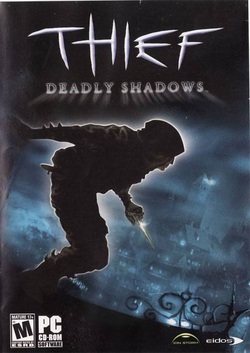
I know a lot of you REALLY want to play the game.
Here's a idiot guide.
1. Download this torrent: http://thepiratebay.org/torrent/4000683/Thief_3_Deadly_Shadows_[PC]_[MULTi5]_[EN_ES_GR_FR_IT]_ with utorrent
(If you have already tried to download this crack but failed, uninstall the game in your Programs and Features in Control Panel)
utorrent download: http://www.utorrent.com/
2. Once you have downloaded it, right click it and click open containing folder
3. Download DAEMON Tools Pro
http://download.cnet.com/Daemon-Tools-Pro/3000-2646_4-10744439.html?tag=contentMain;contentBody;1d
4. Once you have downloaded DAEMON Tools, open it and hold CTRL+I. You should see the ISO File "Thief.3.Deadly.Shadows" Open it
5. It should appear in the space on the right. Right click it and scroll down to "Edit Image..."
6. A new screen should pop up named "DAEMON Tools Pro Image Editor.
7. Download this file from one of the links and open it with WinRar
Download WinRar here
http://download.cnet.com/WinRAR-32-bit/3000-2250_4-10007677.html
Download File here
http://dl.gamecopyworld.com/?c=95931&d=2005&f=t3_unprotected!rar
8. When you open the downloaded file with WinRar you should see a file called T3.exe.
Click on it and it should highlight. There are a row of icons up above. Click the second one on the left that says "Extract To" Choose a location somewhere and click OK
9. Go back to your DAEMON TOOLS PRO IMAGE EDITOR. Look at the top right box with files in it. Right click in the empty space on the right inside that box. Click "Add Files..." Remember where you saved that file named "T3"? Find it and click on it and then click Open. It should open a prompt asking if you want to replace a file that already exists. Click "Replace"
10. On the bar of icons above, click the one with the picture of a floppy disk that reads "Save Image"
11. There should be a window that opens asking you where to save. Click the button on the top right that says "..." It should make another window pop up. Save the file somewhere other than the folder that you downloaded the torrent to. There should be a bar at the bottom of that window and on the left of that it should read "Save as type:" On the right there should be an arrow. Click it. It should cause a box with three choices. Click on the bottom one or the one that reads "Standard ISO images (*.iso)"
12. Click the button at the very bottom of that window that reads "Save" Then click on the buttom of the next window that reads "Ok" Wait for the image to save.
13. When the image is done saving, close DAEMON Tools Pro and the Image Editor.
14. Download this "Virtual Clone Drive"
http://download.cnet.com/Virtual-CloneDrive/3000-20432_4-173879.html?tag=mncol;1
15. You should get to a screen during the installation that says "VirtualClonDrive Setup: Installation Options" Make sure that in the box below, there is a red check in the box next to "Associate .iso files" Continue the installation. There should be an icon in the tray on the bottom left corner of you screen. It is a grey icon. Right click it and click on the top letters in bold that read "Settings..." Check "Show Tray Icon" and set the bar that says "Number of Drives" to 1. Then click the OK button.
16. Right click the icon again. locate the bottom selection named "Drive G:" Yours may be "Drive" and then a different letter. Hover your mouse over it and a menu shows up. Click the top selection named "Mount..." Find your file that you saved from the DAEMON Tools Image Editor and if you cannot see it in the box then click on the bar at the bottom left corner of the window above the "Open" and "Cancel" buttons. Scroll down to "All Files" and click. You should be able to see your file now. Click "Open" when you have selected it.
17. A window named AutoPlay should show up. Click "Run autorun.exe" and a window should show up. Click the button that reads "Install". There should be a window behind the Install window that pops up. DO NOT CLICK IT OR IT WILL AUTOMATICALLY BECOME A BLANK WINDOW THAT IS NON-RESPONSIVE. When you are done downloading, click finish. The window that I told you not to click should be there and it should have a button that reads "Play Game at the top. Click it and you are done.
Hope it works.
Here's a idiot guide.
1. Download this torrent: http://thepiratebay.org/torrent/4000683/Thief_3_Deadly_Shadows_[PC]_[MULTi5]_[EN_ES_GR_FR_IT]_ with utorrent
(If you have already tried to download this crack but failed, uninstall the game in your Programs and Features in Control Panel)
utorrent download: http://www.utorrent.com/
2. Once you have downloaded it, right click it and click open containing folder
3. Download DAEMON Tools Pro
http://download.cnet.com/Daemon-Tools-Pro/3000-2646_4-10744439.html?tag=contentMain;contentBody;1d
4. Once you have downloaded DAEMON Tools, open it and hold CTRL+I. You should see the ISO File "Thief.3.Deadly.Shadows" Open it
5. It should appear in the space on the right. Right click it and scroll down to "Edit Image..."
6. A new screen should pop up named "DAEMON Tools Pro Image Editor.
7. Download this file from one of the links and open it with WinRar
Download WinRar here
http://download.cnet.com/WinRAR-32-bit/3000-2250_4-10007677.html
Download File here
http://dl.gamecopyworld.com/?c=95931&d=2005&f=t3_unprotected!rar
8. When you open the downloaded file with WinRar you should see a file called T3.exe.
Click on it and it should highlight. There are a row of icons up above. Click the second one on the left that says "Extract To" Choose a location somewhere and click OK
9. Go back to your DAEMON TOOLS PRO IMAGE EDITOR. Look at the top right box with files in it. Right click in the empty space on the right inside that box. Click "Add Files..." Remember where you saved that file named "T3"? Find it and click on it and then click Open. It should open a prompt asking if you want to replace a file that already exists. Click "Replace"
10. On the bar of icons above, click the one with the picture of a floppy disk that reads "Save Image"
11. There should be a window that opens asking you where to save. Click the button on the top right that says "..." It should make another window pop up. Save the file somewhere other than the folder that you downloaded the torrent to. There should be a bar at the bottom of that window and on the left of that it should read "Save as type:" On the right there should be an arrow. Click it. It should cause a box with three choices. Click on the bottom one or the one that reads "Standard ISO images (*.iso)"
12. Click the button at the very bottom of that window that reads "Save" Then click on the buttom of the next window that reads "Ok" Wait for the image to save.
13. When the image is done saving, close DAEMON Tools Pro and the Image Editor.
14. Download this "Virtual Clone Drive"
http://download.cnet.com/Virtual-CloneDrive/3000-20432_4-173879.html?tag=mncol;1
15. You should get to a screen during the installation that says "VirtualClonDrive Setup: Installation Options" Make sure that in the box below, there is a red check in the box next to "Associate .iso files" Continue the installation. There should be an icon in the tray on the bottom left corner of you screen. It is a grey icon. Right click it and click on the top letters in bold that read "Settings..." Check "Show Tray Icon" and set the bar that says "Number of Drives" to 1. Then click the OK button.
16. Right click the icon again. locate the bottom selection named "Drive G:" Yours may be "Drive" and then a different letter. Hover your mouse over it and a menu shows up. Click the top selection named "Mount..." Find your file that you saved from the DAEMON Tools Image Editor and if you cannot see it in the box then click on the bar at the bottom left corner of the window above the "Open" and "Cancel" buttons. Scroll down to "All Files" and click. You should be able to see your file now. Click "Open" when you have selected it.
17. A window named AutoPlay should show up. Click "Run autorun.exe" and a window should show up. Click the button that reads "Install". There should be a window behind the Install window that pops up. DO NOT CLICK IT OR IT WILL AUTOMATICALLY BECOME A BLANK WINDOW THAT IS NON-RESPONSIVE. When you are done downloading, click finish. The window that I told you not to click should be there and it should have a button that reads "Play Game at the top. Click it and you are done.
Hope it works.
